Programming for your class, made with ❤️

Code Your Own Character
Follow along to see how kids can use JavaScript or Swift to create their own fuzzy character in the kids programming game, Kodable! Accessorize and design your very own member of the fuzzFamily to use in your coding adventures.

How to play more mazes in Maze Maker
Follow along to see how you can use Maze Maker to play the top student coded mazes of the week and how to pick, play, and react to three different mazes in a game we call Rapid Sort!

How to Showcase K-2 Coding Progress | Teacher Training
Explore some awesome examples of how to showcase student growth and highlight the skills that kids have gained while learning coding. We bet parents, co-workers, and administration will love it!

EdTech Coding Community | Teacher Training
Discover how to join the community of ed-tech teachers who are helping their students learn to code. Learn how to find new conferences, webinars, and essential influencers in the elementary coding

Project-Based Learning for Authentic Assessment | Teacher Training
Project-based learning (PBL) is a teaching approach in which students engage in and learn through authentic, meaningful projects. Rather than doing a summative project at the end of a unit

K-2 Coding Assessment Methods | Teacher Training
Learn all about how to access student coding in your classroom in this quick video. We'll share examples for you to try- let us know what works best for you by commenting below!

What K-2 Coding Standards Should You Use? | Teacher Training
Learn how elementary education standards and teaching coding go together! We'll explore CSTA, ISTE, & Common Core, discussing how you can work them into your classroom.

What is Equality in Programming? Video for Kids
This short video explains what equality means in programming and why it is important.
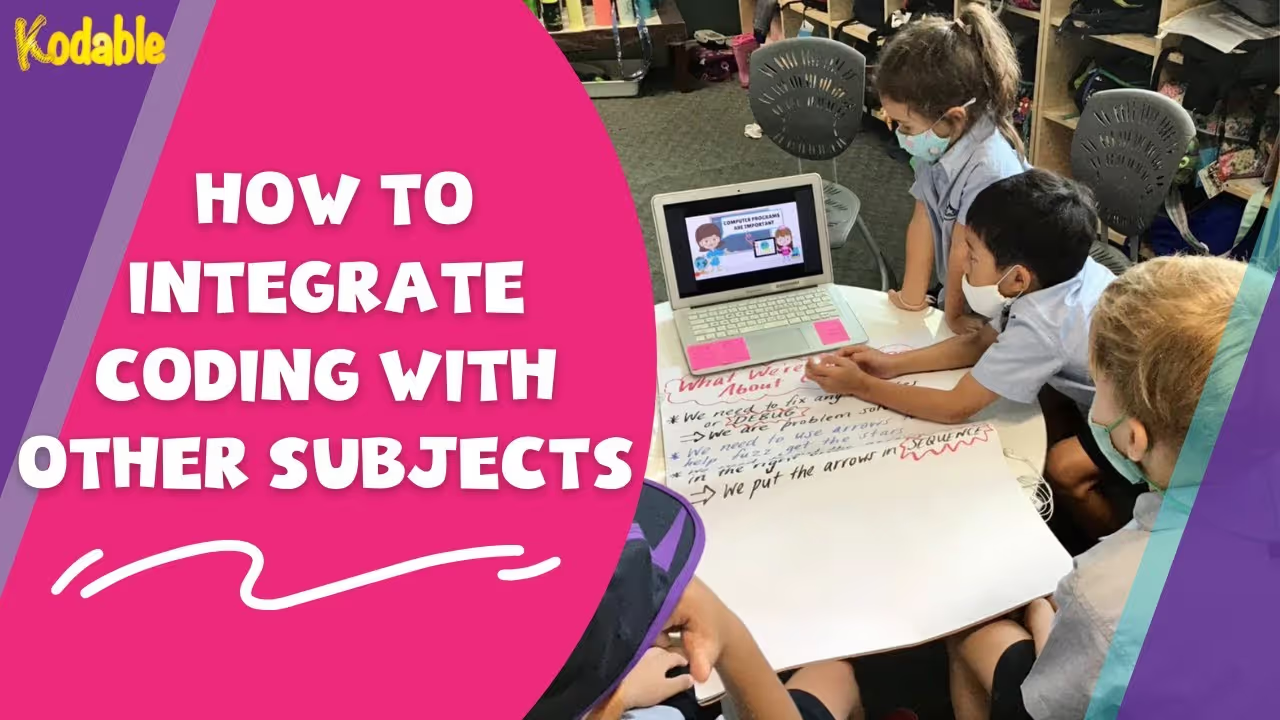
How to Integrate Coding with Other Subjects | Teacher Training
Learn how to save time and spice up other subjects by integrating coding with ELA, Math, and Science. We'll discuss the basics of integration and how you can start including coding with your lessons

What are Booleans? Video for kids
This short video explains what boolean values are and why they are important in programming.

How to Include Coding in Your Schedule | Teacher Training
Every classroom is different, and there are many ways to include coding in your K-2 curriculum. We're here to help! Here are a few examples of different settings teachers used to teach coding

How to Teach Coding the “Right” Way | Teacher Training
Elementary Computer Science can be an intimidating content area to jump into teaching. There are some best practices to take with you into your first coding lesson. In this quick video, learn about the “right” ways to start teaching coding to your elementary students. Enjoy and happy coding!

Teach Coding in K-2: First Lesson Checklist | Teacher Training
Before you start teaching coding in elementary, there are a few things to consider. Use this first coding lesson checklist to think about things you already have available and how you can teach...

Teacher Training #2 - Coding in Action: How and Where to Start
Teacher Training # 2 - Coding in Action: How and Where to Start Full

What Is Computer Science? And Other Ed-tech Buzzwords | Teacher Training
What is an algorithm? Heck, what's computer science for kids? In this video, we'll break down common ed-tech buzzwords like code, algorithm, program, STEM, Makerspace, and Project-based learning....

Beach Baby Rescue | Coding Mission 8
Help the fuzzFamily rescue baby sea creatures by collecting 12 pieces of trash from the Fuzztopia beach!

Benefits of Learning to Code for Kids | Teacher Training
The benefits of learning to code in elementary school are resilience, confidence, critical thinking, and so much more. However, teachers and admins will also see benefits beyond helping students

What are Strings?
A string is a value that is stored in a variable and is made up of characters, letters, words, or symbols.

Teacher Training: Breaking Down K-2 Coding Full Webinar
Can students in grades K-2 learn to code? Yes they can, and you can help! This webinar breaks down was "coding" really means for elementary students, the benefits of teaching kids to code, and how to...

What is “coding” in elementary school? | Teacher Training
What is coding in K-2? This quick video will describe coding in elementary and what it means for an elementary student. Learn what you can expect as a teacher and what coding can look like in your

The Puzzling Potluck Pie | Pi Day Activity | Kodable Coding Mission #11
Pi Day is very important to the fuzzFamily because their bodies are spheres! Celebrate Pi, shapes, and math on March 14th by helping the Fuzzes learn about Pi and build mazes using shapes.

Valentine's Day Maze Maker Challenge | Coding Mission #10 | Kodable
Love is in the air! Do your kids want to help blueFuzz follow hints and create a Valentine's Day themed maze for his fuzzFamily members? For the Valentine's Day Sequence Activity all you need is

Fuzzy Fall Harvest | Unplugged Coding Activity
Want a Sequence coding activity for your elementary students? With no computer needed, the Fuzzy Fall Harvest unplugged coding activity can be done by anyone from anywhere! Learners will design...

How to Play: Beach Cleanup with Kodable (Hard)
Welcome to Beach Cleanup with Kodable! In this kids coding challenge, your students will help the Fuzzes clean up the beaches on Fuzztopia. But how? Students will use their computer programming...

What Are Conditions?
A condition is an exception to a rule. Learn how they are used in if...then statements and how they impact code.

Fuzz-tastic Halloween | Coding Mission 9
The fuzzFamily loves Halloween, and their favorite part is the costumes! In this Halloween coding lesson, YOU get a chance to dress up the fuzzFamily for trick-or-treating. If you aren't a Kodable

What Is An Array? Video for Kids
An Array is a variable that stores an ordered list of multiple values.

What are Integers?
An integer is a whole number value that is stored in a variable. Watch the video to learn how to use integers to clear the asteroid field in Asteroidia!
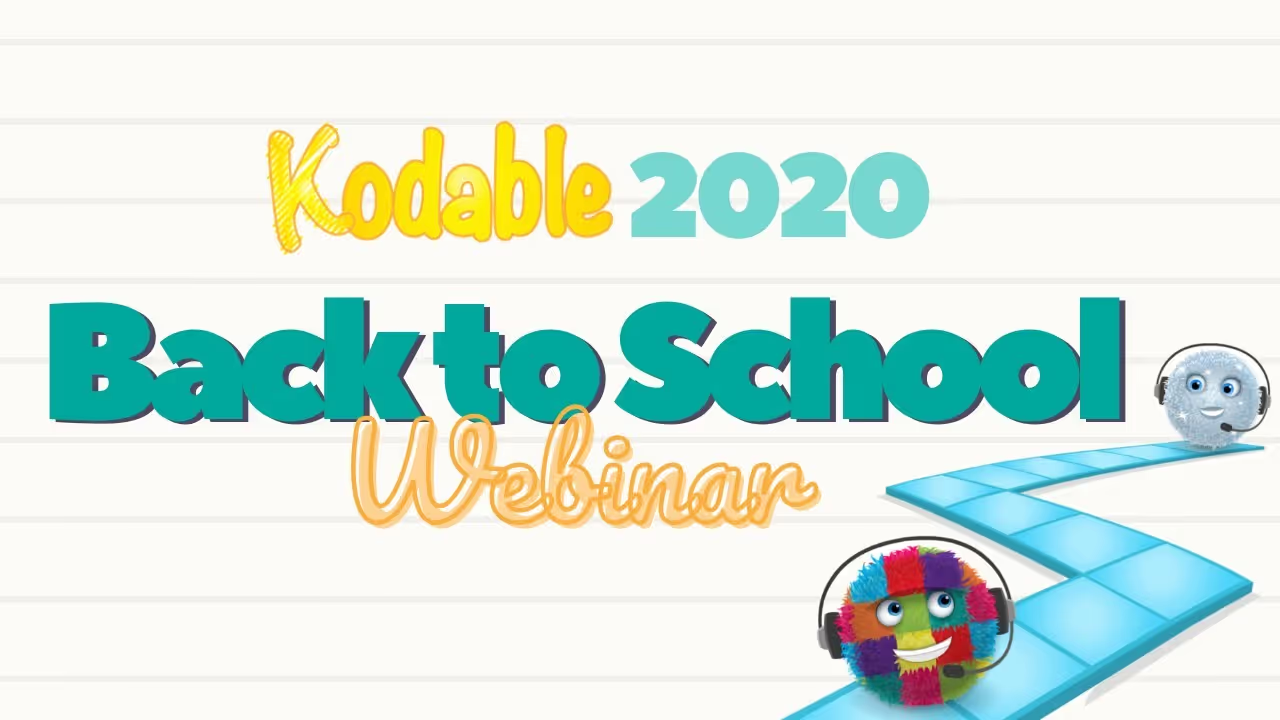
Back to School & Remote Learning Webinar 2020
In our Back to School and Remote Learning Webinar 2020, we cover all the significant updates we made over the summer, as well as some of the basics you'll need to get started teach coding in

Learn About Fuzztopia!
The fuzzFamily lives on the planet of Fuzztopia. In this video, we will walk you through everything you need to know about their world and where you can find everything you need to play Kodable.

How to Use Functions in Bug World
A function is a set of steps that result in a specific action. Learn how they can be used to defeat the slimes in Bug World!

What is Kodable?
Welcome to Kodable, where it's easy for any elementary school teacher to bring coding education into the classroom. Kodable provides teachers with the tools they need to teach lessons that are fun

What Makes a Hero? Coding Mission No.7
Turn one of your real life heroes into a Bug World defender! All you need is a piece of paper, pencil, and your imagination.

What are Classes?
In object-oriented programming, a class is like a blueprint from which individual objects are created.

What is Object-Oriented Programming?
Object Oriented Programming (OOP) is a type of programming language that mirrors how the world works. Learn why it is useful to organize code into self-contained "objects".

Flex Your Loops Skills! Coding Mission No.4
On this coding mission, create a fun fitness program using loops in your instructions! Good luck!

What are Functions?
A function is a block of code made up of a set of steps that result in a single, specific action. Learn why functions are important in programming.

Use Properties and Values! Coding Mission No.1
On this coding mission, you will use code to build your own fuzzes and explore fuzz properties and values. Good luck!

Fashionable Functions! Coding Mission No.5
On this coding mission, help a fuzz get_dressed(); by creating a fashionable function. Good luck!

What are Variables?
A variable is like a container that stores information. There are three types of variables in Kodable; strings, integers, and arrays. Why are variables important in programming?
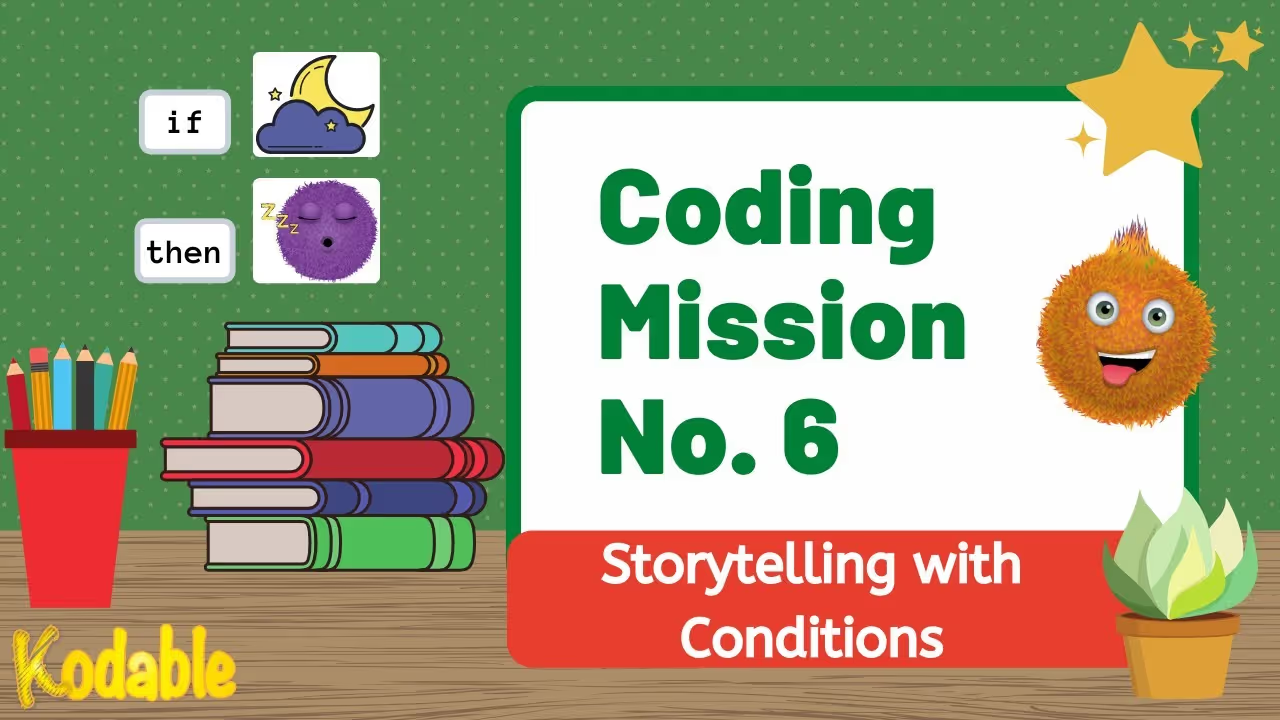
Creative Storytelling with Conditions! Coding Mission No.6
On this coding mission, write a short story using conditional statements and create mazes in Kodable's maze maker. Good luck!

What Is Sequence?
When teaching your K-5th grade students to code, the best place to start is with Sequence. This quick Sequence coding concept video is the perfect introduction for kids! Sequence is an ordered list

What are Properties? Coding Mission No.1 for Beginners
On this coding mission, you will use code to build your own fuzzes and explore fuzz properties. Good luck!

Use Variables to Design Games! Coding Mission No.2
Why are variables important for game design? On this coding mission, design your own game using properties and variables. Good luck!

How are Games Made? Coding Mission No.2 for Beginners
Have you ever wondered about how they were made or why they look the way they do? Design your first game on this coding mission. Good luck!
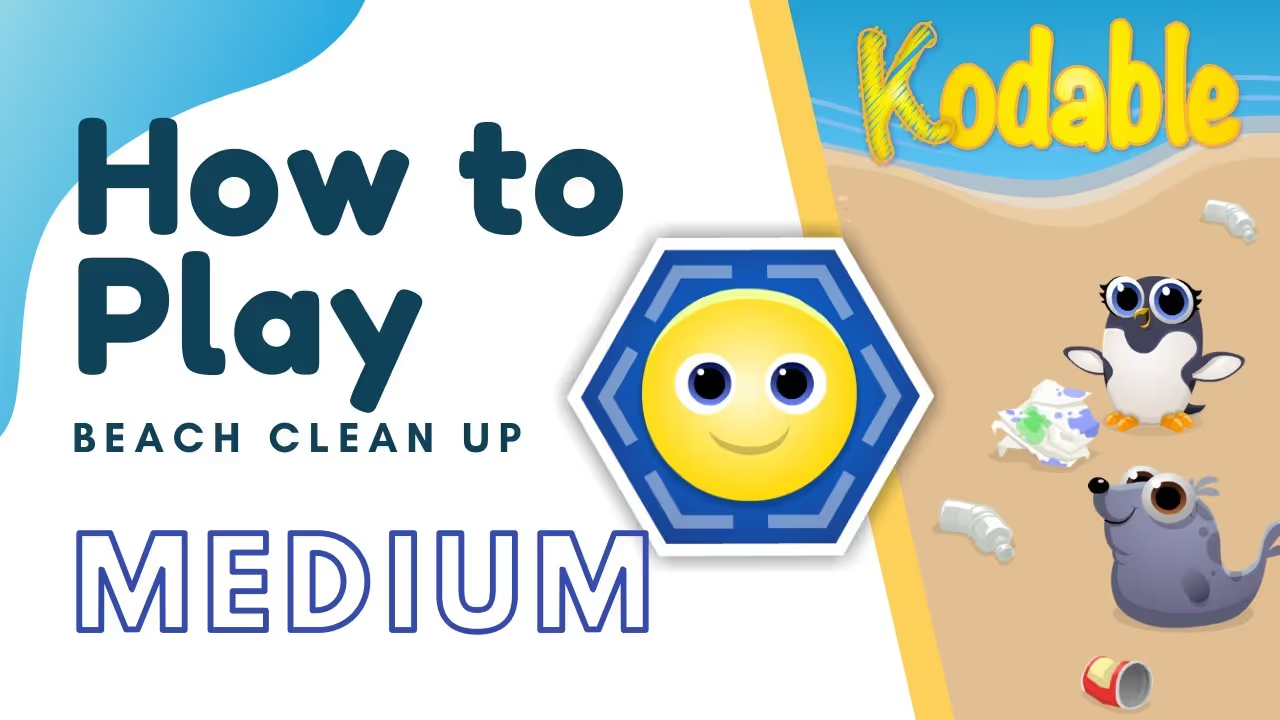
How to Play: Beach Cleanup with Kodable (Medium)
Help the fuzzes clean up the beaches on Fuzztopia! Use your programming skills to recycle all the trash and help the baby seals, turtles, and penguins that live there.

Learn How Kodable Works
Welcome to Kodable! Where it's easy for any elementary school teacher to bring coding into the classroom. In this video, you will learn about the Kodable games, teacher dashboard, and how to use...

Hour of Code 2019: Beach Cleanup with Kodable
Help the fuzzes clean up the beaches on Fuzztopia! Use your programming skills to recycle all the trash and help the baby seals, turtles, and penguins that live there.

What are Loops?
In coding, a Loop is a command used to repeat a part of code until the desired process is complete. To help kids understand how to code with Loops, watch Kodable's kids coding concept video.

How to Play: Beach Cleanup with Kodable (Easy)
Help the fuzzes clean up the beaches on Fuzztopia! Use your programming skills to recycle all the trash and help the baby seals, turtles, and penguins that live there. For beginner coders.

How To Use a Kodable Class Code
To login to Kodable with your Class Code, go to https://www.kodable.com/login or download Kodable from the iOS App Store. Select 'School Profile' then enter your class code and select your name!

Make Mazes with Math! Coding Mission No.3
On this coding mission, use math and coding skills to make your own maze and then try to solve it. Good luck!

Game Designer
Become a master game designer! Students design their own Asteroidia games by modifying properties of their code.

Array Variables Teacher Overview
What are Arrays in coding? When teaching coding in K-5th grade, that's a great question! An Array is an ordered list of related Variables that includes both Strings and Integers. Arrays make storing...

Fuzz Builder
Students code their own fuzz characters in our Kid Optimized Developer Environment, known as KODE.

Maze Maker
Students design and create their own mazes, and they try to solve them using the help of conditions, loops, and functions.

Conditions in Kodable
Students learn all about conditional statements. This short video will explain what conditions are and how to use them correctly in Kodable!

What are Computer Programs? Ages 4-6
What are computer programs, and how do they impact the world around us? What is coding? If you're looking to help students answer these questions, you've come to the right place!

What are Computer Programs? Ages 7-10
What are computer programs and how to they impact the world around us? What is coding? Students ages 7-10 learn all about computer science basics.

Meet the Fuzz Family
In the award-winning Kodable game, students will practice nine computer science concepts as they explore the universe of the cute fuzzy aliens known as the Fuzzes. Share this video with your students...

What To Do First
You've set up a teacher account and are excited to get started... but what should you do first? Watch this video to find out!

Meet the Kodable fuzzFamily
Who are the Fuzzes, you ask? In this Meet the Kodable fuzzFamily video, you'll get an introduction to the Kodable fuzzFamily! The Fuzzes are furry aliens! The Fuzzes are a species of naturally...

How to Use The Kodable Teacher Dashboard
Welcome to your Kodable Teacher Dashboard! In this short How To Use The Kodable Teacher Dashboard video, we'll cover the basics of teaching with Kodable, like getting students logged in, assigning...

Classes Teacher Overview
Learn all about classes in programming in this video! Classes hold information, or details, about an object. A class is like a blueprint that can be used to create a new object!
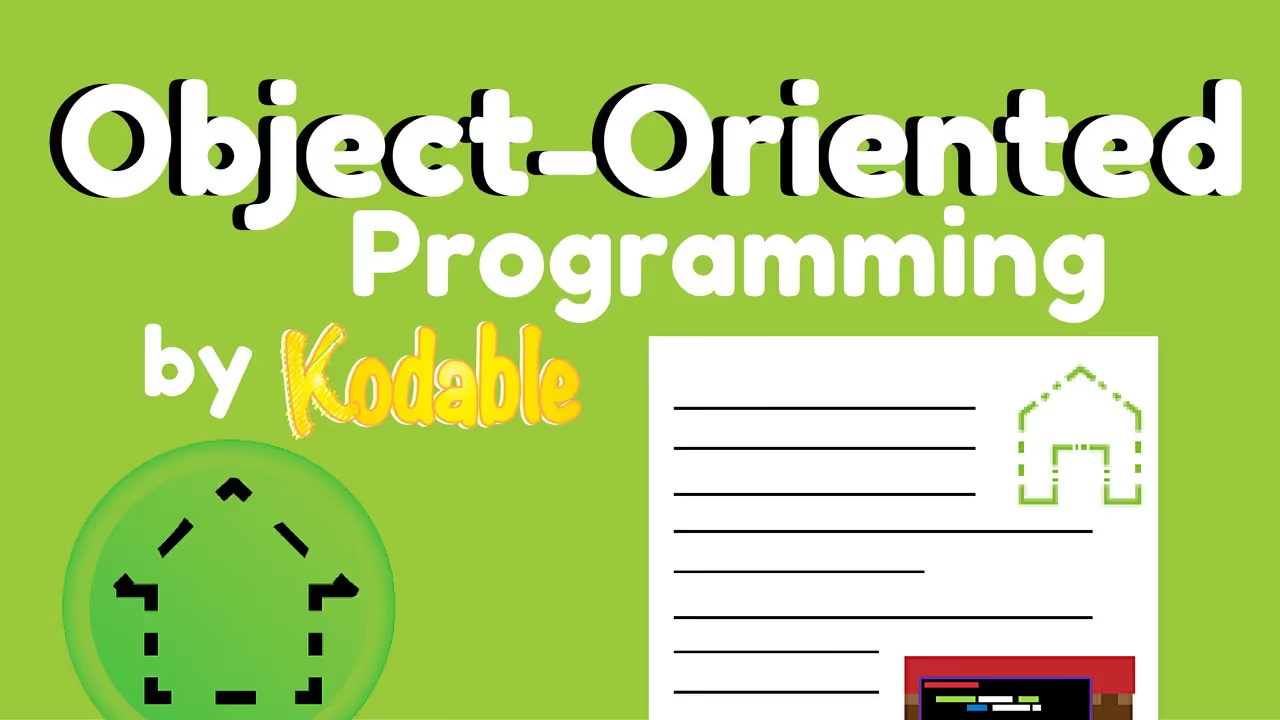
Object-Oriented Programming Teacher Overview
Why is object-oriented programming so important to understand? Our curriculum director, Brie, is going to break it down for us! Object-Oriented Programming language paradigm that categorizes pieces...

Conditions Teacher Overview
It's time to learn about Conditions in coding and how they are used in computer programming! Conditions are basic "if, then" logic statements that modify how code is executed. Conditions are a vital...

Loops Teacher Overview
Let's talk Loops when it comes to computer programming In the Loops Teacher Overview video, we will break down coding Loops and explain this programming concept with examples and applications.

Integer Variables Teacher Overview
Integers aren't just numbers! Integers are values written that are stored as numbers. In computer programming, Integers are also Variables. They can be used to store Values and to run Loops.

Functions Teacher Overview
A Function is a sequence of commands that can be reused together later in a computer program. Functions help computer programmers avoid repeating the same commands again and again. Check out Kodable's...

Sequence Teacher Overview
In computer programming, Sequence is the order that a computer executes coding commands. Putting code in the correct order allows us to carry out tasks that have multiple steps. When teaching...



